Get alerts when
CPU/MEM usage keep continuous high
and Notify you when restored
-
Download
and
Register to get free SMS to try.
Email/WhatsApp alert
version w/o registration or
Linux version
-
Get alerts when CPU/MEM usage keeps consecutive high than
pre-defined threshold for a period of time and restored.
-
No keep sending you alerts
when usage remains high.
No alerts for Up and Down or Spike high
- Alert you only when
normal ->
consecutive high than threshold
-> normal status changed
-
Alerts include SMS, Email and Sound -
SMS and Email alerts send out from our server and has option to
to send additional alerts
via
Local/Gmail/Yahoo/Free SMTP (Gmail and Yahoo is using App
Password instead of email password) to receive alerts
-
Alert email includes TOP1 program, usage and
SNAPSHOT of processes list
with usage sorted
-
Below is
the alert text example to your mobile phone
09-08 22:01:21
Web Server
CPU 98%
exceed 95%
for 100 sec.(10 times).
*test.exe killed(True).
TOP1 : test.exe 87%
@22:00:10
*test.exe(9),firefox.exe(1)
-
Web Server : server name to tell you which server sending
alert
-
for 10 sec.(10 times) is the
consecutive seconds and counts which the CPU is higher than the setting
- *test.exe killed(True)
: True means the program was killed
successfully. This is only when you setup the
option to kill the
TOP1 program
- TOP1 : test.exe 87% @22:00:10
was the TOP1
usage program and
the time it happened
-
*test.exe(9),firefox.exe(1)
- test.exe was TOP1 usage for 9 times,
firefox.exe was for 1 time
-
Save CPU/MEMORY usage, TOP1 program and time to log file
whenever the usage exceed threshold
-
It needs administrator authority
to run the program. Program has been tested in
Win10/Win11 and Win Server 2022/2019/2016/2012R2 and the usage data
is same as Windows Task Manager
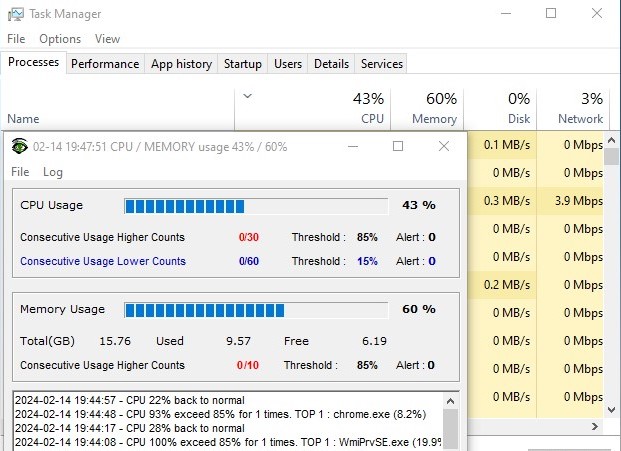
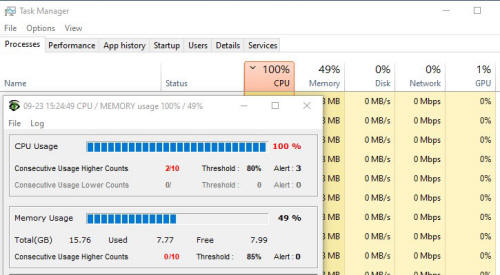
-
Allow not to send alert in some time slot
- Sometimes high usage is NORMAL when server is running
batch jobs at midnight
-
Allow to setup killable program name list - Program will be
killed when usage reach the threshold number if the program has been
setup
in killable
program name list
-
If you have a
suspect program, it allows you to enable specific program
monitoring and has an option to set it to be killed at a specific
threshold limit.
-
Allow to limit SMS sending
a day - Cap # of SMS
sending to avoid large SMS alert when
abnormal situation happened. if you
set max. # is 20 then the 20th SMS will have 20/20 in the end. No SMS but you still can get mail alert.
Counter will be reset
at midnight to let you get SMS alert next day
|